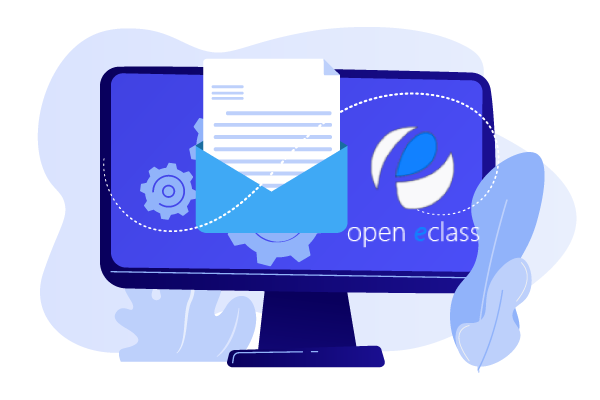
Institutional E-mail and E-Class
These two services are essential for your daily updates and general communication with the University. Through them, you are informed about any changes to your courses, as well as other important activities. You can enroll in courses, access course materials (via E-Class), and interact with professors and fellow students when in-person interaction is not possible. Make it a daily habit to check both!
e-studies
Through the student registry service, you can track your academic progress (course grades, GPA, etc.) as well as submit electronic requests for documents (e.g., transcript). Additionally, through the student registry, you enroll in the current semester, so don't forget to do so!
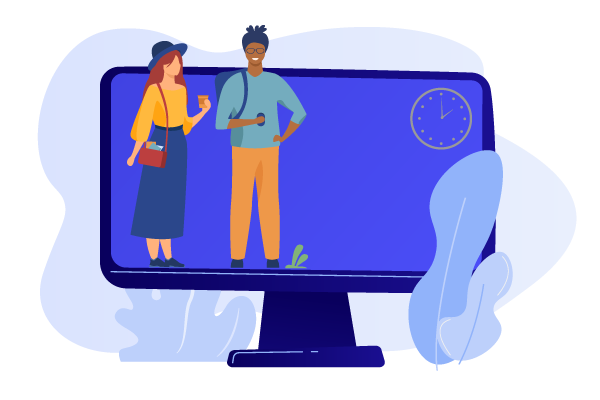

Forgot my password
This application allows you to register an external email, which you can use to directly retrieve your password in case you forget it for the HUA services.
For instructions, you can watch the video.
Technical Support Platform (ΙΤ-HelpDesk)
Through the Technical Support Platform (IT-Helpdesk), technical assistance and support is provided to members of the academic community regarding the operation of the voice and data network and the use of electronic services.
To submit a new ticket, you must log in with your institutional account (@hua.gr). However, if this is not possible due to login issues with your account, you can create a new ticket without the need to log in.

Github@hua
Τo Github It offers students free access to various tools for software development, as well as TLD+SSL, Cloud hosting services, το Github Premium, error tracking service,Unreal Engine κ.α.


Google Workspace
The members of the academic community of Harokopio University have free access to Google services for education.
...which include, among other things, an email account in the format of username@hua.gr with unlimited storage, and unlimited storage on Google Drive with the same account. username@hua.gr as well as a variety of other applications such as Google Classroom, Google Docs, ect
Video Lectures using Big Blue Button
This software is open-source/free access and has been installed on a pilot basis at Harokopio University. Those who wish to use this software on a pilot basis and assist in its full installation and support at our University are kindly requested to contact the staff of the IT and Networking Center (KPD) to be granted access to the system.
To gain access, click here.
To read the User Guide for Instructors, click here.
